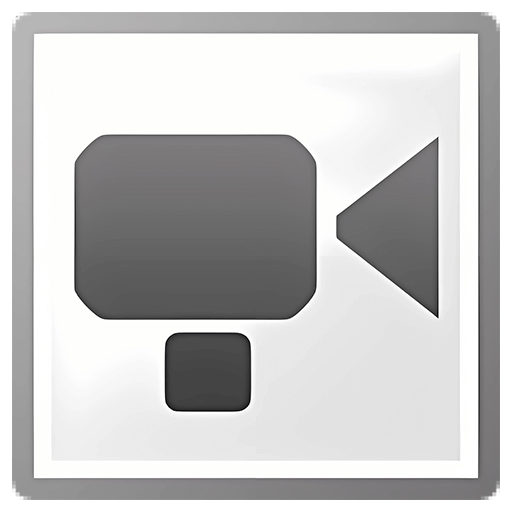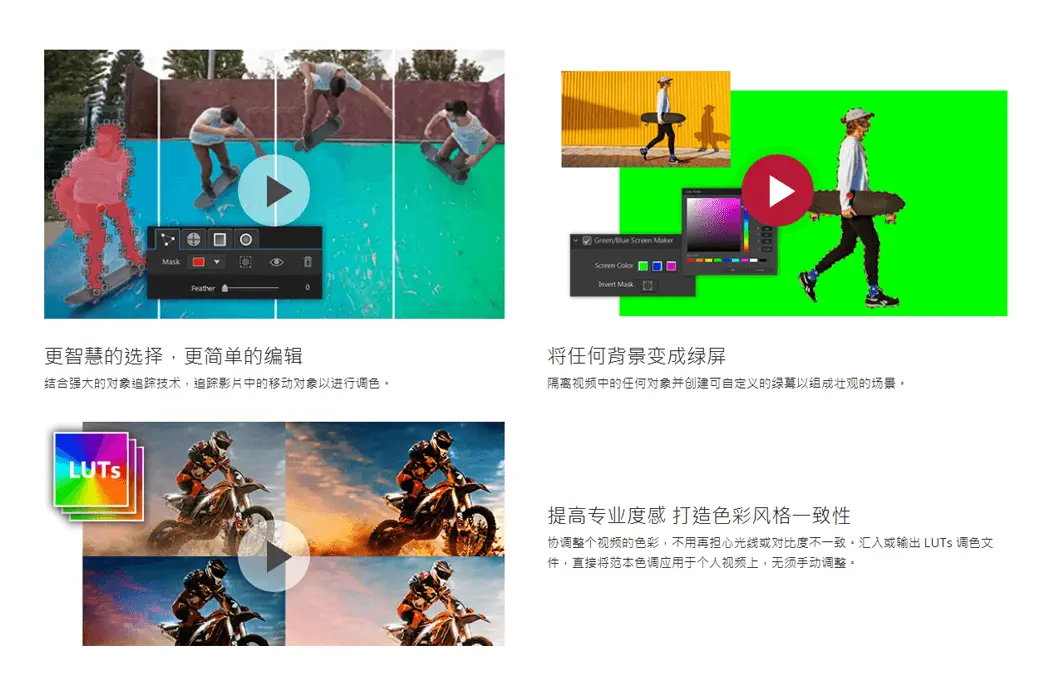You haven't signed in yet, you can have a better experience after signing in
 ColorDirector 365 professional video color tool software
ColorDirector 365 professional video color tool software

Activity Rules
1、Activity time:{{ info.groupon.start_at }} ~ {{ info.groupon.end_at }}。
1、Activity time:cease when sold out。
2、Validity period of the Group Buying:{{ info.groupon.expire_days * 24 }} hours。
3、Number of Group Buying:{{ info.groupon.need_count }}x。
Please Pay Attention
1、Teamwork process: Join/initiate a Group Buying and make a successful payment - Within the validity period, the number of team members meets the activity requirements - Group Buying succeeded!
2、If the number of participants cannot be met within the valid period, the group will fail, and the paid amount will be refunded in the original way.
3、The number of people required and the time of the event may vary among different products. Please pay attention to the rules of the event.
Discovering the World of Visual Effects
Light up your video
Manipulate lighting to alter the aesthetic of the lens. Add realistic lighting, leakage, and lens halo.
Light up your creations
The shimmer effect will automatically detect the light sources in your material and enhance it through individual, fully customized, and animated shimmers.
Create amazing results
Use professional tools to create stunning video effects, adjust and modify screen details, or emphasize video highlights.
- Smarter choices, simpler editing
Combined with powerful object tracking technology, track moving objects in the film for color grading.
- Turn any background into a green screen
Isolate any object in the video and create a customizable green screen to create a spectacular scene.
- Enhance professionalism and create color style consistency
Coordinate the colors of the entire video without worrying about inconsistent lighting or contrast. Import or export LUTs color files, directly apply template color tones to personal videos without manual adjustment.
Each segment is close to perfection
- Customize your video clips
Create perfect color effects and bring an extraordinary cinematic feel! By using precise keyframe control and applying masks, you can perform multiple color substitutions in a video. And bring multiple color changes to the video.
- Real time pairing of lenses
Automatically copy color styles from any reference video. Enhanced color matching control allows you to fine tune your appearance.
- Split video tone
Control and adjust the bright, mid tone, and dark areas in the video to provide the most professional color grading effect for the video!
- Color drawing tool
Use color drawing tools to select the colors you want to preserve, while displaying other areas in grayscale.
- Color changing tool
Using the color changing slider, easily move left and right, and the key colors immediately change, making the overall visual clear at a glance.

Official website:https://cn.cyberlink.com/products/colordirector/features_zh_CN.html
Download Center:https://colordirector.apsgo.cn
Backup Download:N/A
Delivery time:24-hour automatic shipping
Operating platform:Windows
Interface language:Supports Chinese interface display, with multiple languages available.
Update instructions:Supports 1 year of use and updates.
Pre purchase trial:Free version with limited functionality before purchase.
How to receive the goods:After purchase, the activation information will be sent to the email address at the time of placing the order, and the corresponding product activation code can be viewed in the personal center, My Orders.
Number of devices:Can install 1 computer.
Replacing the computer:Uninstall the original computer and activate the new computer.
Activation guidance:https://cn.cyberlink.com/downloads/application-manager/download_zh_CN.html
Special instructions:The version sold in the mall is the ultimate version and only supports use on the Windows platform.
reference material:https://cn.cyberlink.com/store/audiodirector/buy_zh_CN.html

Any question
{{ app.qa.openQa.Q.title }}